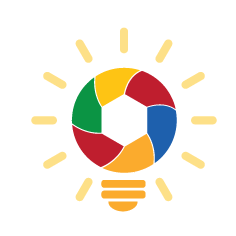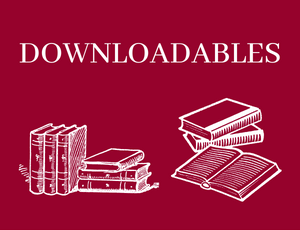Websites development, blogging and marketing

Websites are without doubt the most important element of the internet, enabling content such as texts, images, and videos to be displayed on the internet.
The central page of a website is called home page, or start page/index page. The user then delves into the site’s subpages.
Depending on the size of the website, site visitors have the opportunity to access the website’s subpages. Hyperlinks, or simply ‘links’ are used to connect single HTML documents of a website.
- Links to important subpages (e.g. departments, product categories, or representative information pages) are usually combined in the navigation and can be found in the header of the website. They are displayed on every subpage of the website and not just on the home page.
- The navigation helps the user to orientate and see an overview of the website’s structure.
- Links to more subpages can also be placed in the text and image elements in the website’s content.
- The footer at the bottom of a page often contains links to further information like the site owner and the legal framework.
How to create a free website with WORDPRESS
WordPress.com is the first solution to consider to create a free website using the famous CMS. This platform allows you to create your own website with a third-level domain (www.namewebsite.wordpress.com) by making a storage space of 3 GB available.
Go to the home page https://wordpress.com/, click on the Create your account. Subsequently, indicate in the appropriate text field the address free of charge.
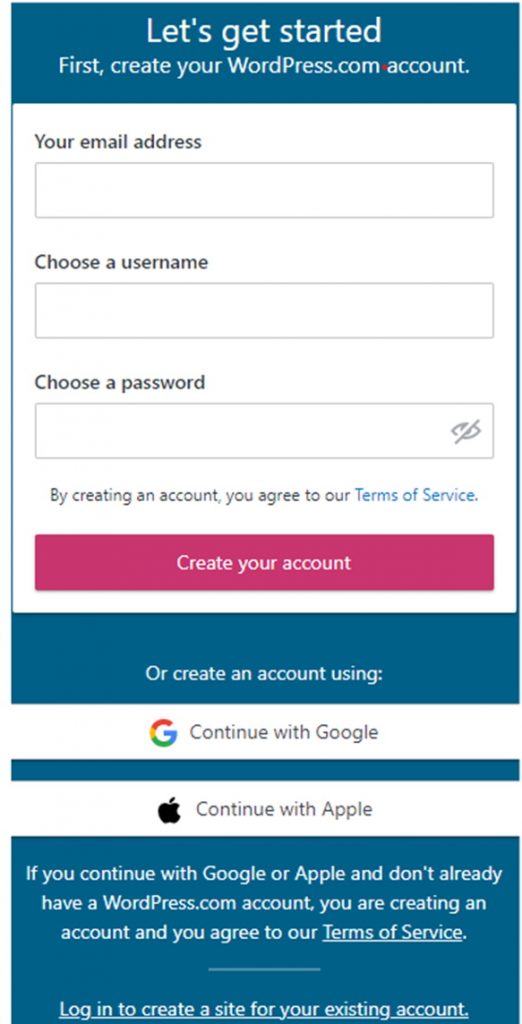
Then, enter the name you want to show in your website’s domain in the “Enter a name or keyword field” and click the Select button for the Free option. In the new open page, press the Start with free button, enter the required data in the fields Your e-mail address, Choose a username and Choose a password, click on the Continue button twice in a row and you’re done.
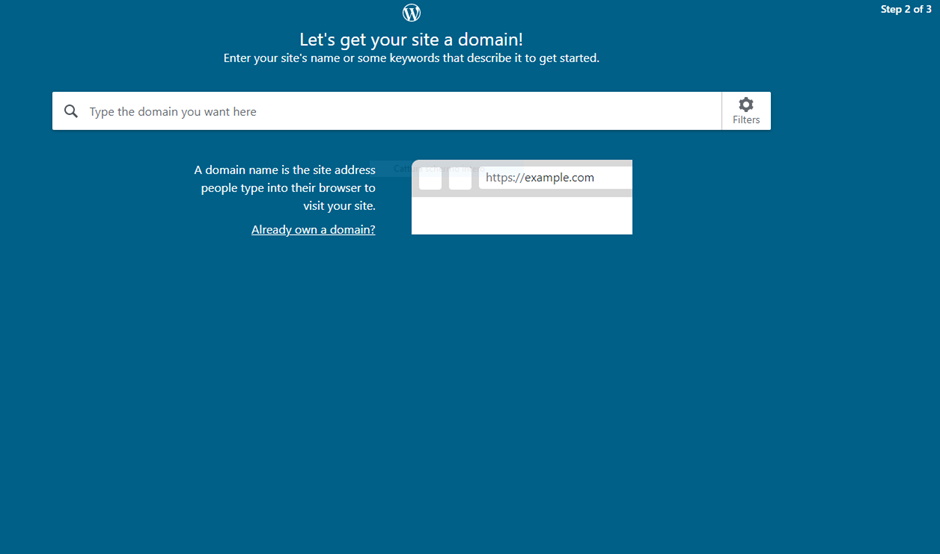
Now, press the View site button to look at your website built with WordPress.com. To add new pages and articles, click on the Add button relating to the Site Pages and Blog Articles options, while selecting the Customize item in the left sidebar you can change the look and feel and choose another free theme available. Select one of the many templates available: to do so, click on the preview of the one you are interested in and click on the Apply button, to apply it directly to the site you have created; or click on the Customize button if you want to modify it a little.
To add new pages or new posts to the site, instead, click on the words Pages or Posts (on the left) and click on the (+) New page or (+) New post button located at the top left. In the screen that opens, you can create a new page or a new post by typing its title and body in the appropriate text fields. Using the buttons in the toolbar located at the top, you can also format the text, insert links, images, etc. By clicking on the Preview and Publish buttons, however, you can preview the content and publish it.
While running a website via Worpress.com hosting solution is easy and convenient, especially for the beginners, it is sometimes more suitable to choose a fully customisable approach for a website building and host it by yourself. You would need to purchase a hosting plan from one of many hosting service providers and install WordPress CMS using a range of tools provided by the host.
As WordPress is a platform, originally created for bloggers, it grew in popularity to being number one choice for all sorts of individual websites developers and also businesses. It supports a wide range of tools and plugins, which enable WordPress to be adapted to e-commerce, forums, auctions or even social media platforms. WordPress professionals see it rather as a very well optimised core for any kind of online project development on top of it, with original WordPress components stripped off.
There are many alternative CMS platforms for WordPress and among the most popular ones are Joomla, Drupal as CMS platforms, while Wix.com, Shopify.com are web platforms and packages of services, dedicated for particular needs, such as e-commerce and other.
Some of the most popular CMS platforms and services

To finalize, it’s worth emphasizing that a truly successful website is usually the one which provides real value to website visitors – internet users. One way of providing value may be quality content creation by being able to write interesting and engaging articles and stories, therefore storytelling skills come in handy while creating any kind of content on the internet. We prepared a few tips for a successful storyteller in the following chapter by introducing what personal storytelling is and these skills may be useful.