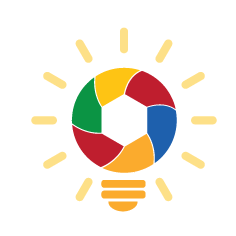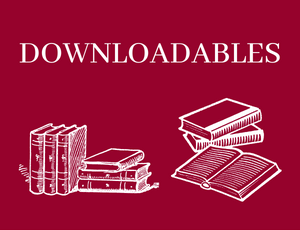Search engines

A search engine is a website through which users can search internet content. Search engines allow users to search the internet for content using keywords. Each search engine works in a similar way.
If you go to a search engine’s homepage, you will find a single box. You simply type whatever you want to search for into that box. Search engines are a great way to find things on the web. If you search carefully you can find reliable and trustworthy information. With such a diversity of content and with the enormous volume of information on the Internet, retrieving the relevant information might be particularly challenging.
Keywords in your search criteria
You need to think carefully about the keywords you enter in your search. They need to be relevant. For example, to find out what the weather forecast is for tomorrow, you may type the keywords like: „Vienna weather forecast tomorrow” and the most relevant search results will appear.
You also need to think about the number of keywords that you use, too. If you use too few keywords you could get too many results and they will not all be relevant. However, if you use too many keywords, you might get no results at all. To help make your search more specific, you can use “quotation marks” around a set of words to find an exact phrase.
Search example: „Vienna weather forecast tomorrow” (Source: Google)
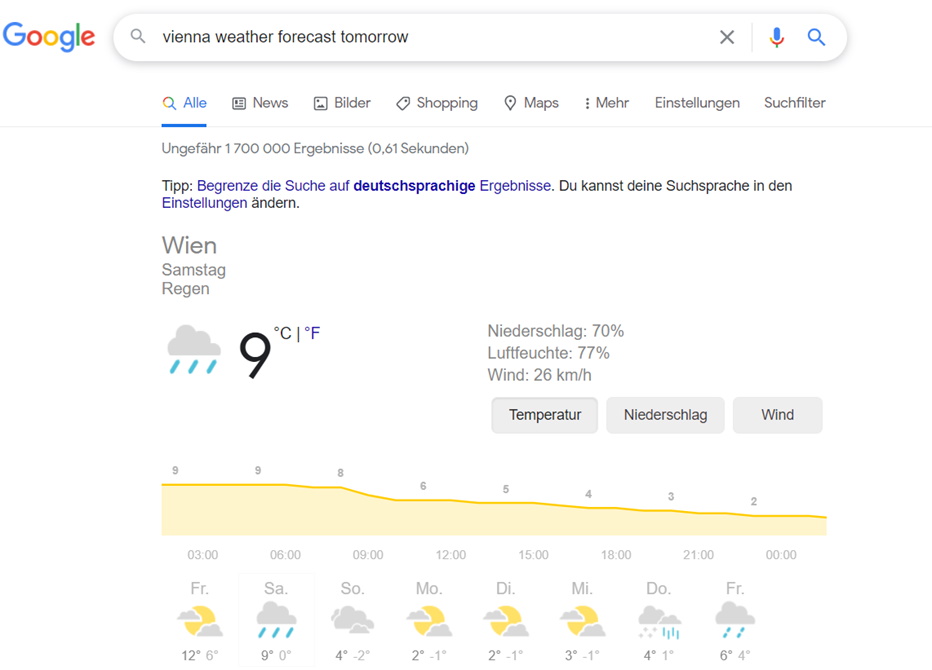
If you add a minus symbol (-) before a word it will exclude pages that contain that word. For example, ‘Roman emperors -Caesar’ will look for pages with ‘Roman’ and ‘emperors’ in it, but not ‘Caesar’.
What is an URL?
Every website has its own online address, called a URL which stands for Uniform Resource Locator. When you are viewing a page on the World Wide Web, it is the long address that appears in the address bar at the top of your browser.
There are a few more different methods for locating the information on the Internet.
- You may go directly to a Web page simply by knowing its location (for example you would like to visit the website of the company where you are applying for the job, and you are familiar with the exact address of their website).
- The hypertext link emanating from a Web page provides built – in associations to the other pages that its author considers providing relevant information.
Bookmarks and hyperlinks. (Source: Own elaboration)
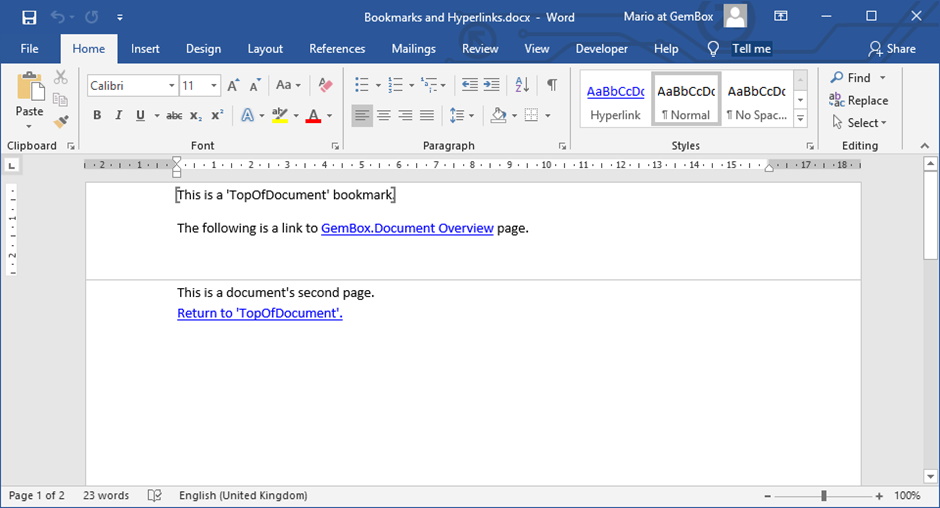
“Narrowcast” ‘services can `push’ pages at you that meet your user profile.
It is known that Google is the most famous online search engine in the world, but there are also many other options available. Furthermore, some of these alternative search engines are immensely popular in their own right – they just do not appear exceedingly popular when compared to Google. However, if you are not willing to trade privacy for convenience or have specific search needs, there are several alternatives to Google that offer more suitable search experience. Knowing the right search engine to make your query means you don’t spend your valuable time browsing through stuff you don’t need. One could easily get lost in the vast world of the internet without proper tools. Here below we present you 15 search engines to try as alternatives to Google for better search results.
Most popular alternative search engines
| 1. https://duckduckgo.com/ | 6. https://www.aol.com/ | 11. https://swisscows.com/ |
| 2. https://www.bing.com/ | 7. http://seznam.com/ | 12. https://startpage.com/ |
| 3. https://www.yahoo.com/ | 8. https://usearch.com/ | 13. https://www.ecosia.org/ |
| 4. https://yandex.com/ | 9. https://www.yippy.com/ | 14. https://www.naver.com/ |
| 5. https://www.ask.com/ | 10.https://www.searchencrypt.com/ | 15. https://www.baidu.com/ |